POPOMETER
Sei schneller als je zuvor
POPOMETER ist das ultimative Tool für Simracer, um ihre Fahrdaten mit professionellen Fahrern zu vergleichen. Starte heute und verbessere deine Rundenzeiten jetzt.
RegistrierenMit Steam anmelden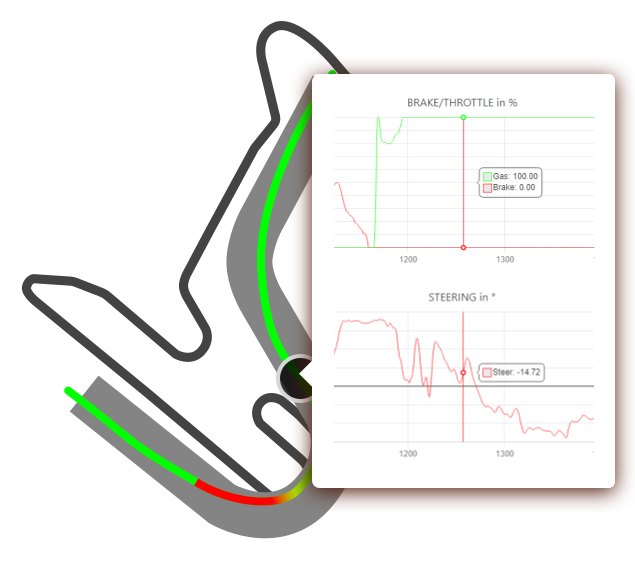
Leistungsstarkes Tool
Daten lügen nicht. Popometer zeigt die Unterschiede im Fahrstil auf, die den Profis in jeder Situation Rundenzeit bringen.
Datenvergleich
Indem du deine Fahrdaten mit denen eines Profis in Diagrammen und Streckenkarten vergleichst, werden selbst kleinste Unterschiede aufgedeckt.
Setups & Pakete
Damit die Daten vergleichbar sind, erhältst du immer das exakt gleiche Setup und die gleichen Wetterbedingungen wie der Profi-Fahrer.
Erweiterte Telemetrie
Zusätzliche Datenkanäle ermöglichen eine tiefere Analyse, um das Fahren, Setup und die Rennvorbereitung zu verbessern.
Teams
Teile deine Daten mit deinem Team und vergleiche sie, um gemeinsam schneller zu werden.
Coaching
Bald kannst du mit Popometer Coaching erhalten und durchführen.
Unterstützte Analyse
Automatisch findet und zeigt Popometer Schlüsselunterschiede wie Scheitelpunkt und langsamsten Punkt in der Kurve.
Detaillierte Analyse und Vergleich
Kleine Unterschiede haben im Rennsport große Auswirkungen. Nur 1% langsamer zu sein bedeutet oft, von hinten zu starten. Popometer zeigt dir die Details, die du brauchst, um dich zu verbessern.
Inputs & Timing
Erfahre, wo, wann und wie die Profis ihre Inputs verwenden, um Weltrekordzeiten zu fahren.
Fokus
Finde schnell heraus, in welchen Kurvenkombinationen du die meiste Zeit verlierst.
Positionierung
Lerne, wie die Profis ihr Auto positionieren, um in jeder Kurve Zeit zu gewinnen.
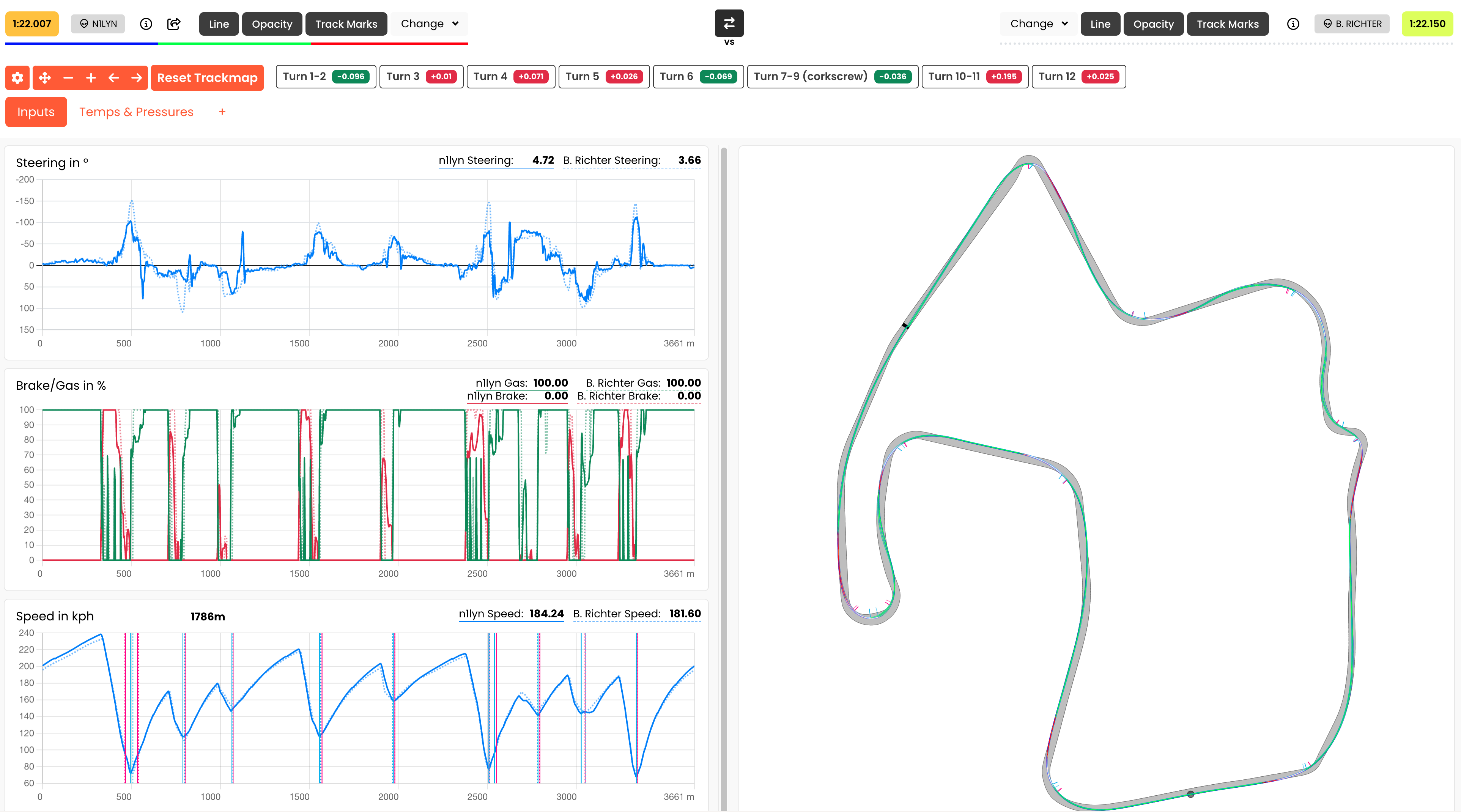
1
Registriere dich und beginne kostenlos, deine Runden aufzuzeichnen.
2
Finde und vergleiche professionelle Datenpakete für deine Auto/Strecken-Kombination.
3
Erfahre mehr über deine individuellen Fahrmuster, die du verbessern musst, und verbessere sofort deine Rundenzeiten.
Von gut zu großartig.
Popometer macht den Datenvergleich für jeden einfach. Starte heute und verbessere dich jetzt als Simracer.
RegistrierenMit Steam anmeldenWas ist neu
Call for Setup and Data Creators
We are looking for you. If you are nerdy about your favorite sim and know what you are doing in regards to setup as well as having a clean, fast...
New Ultimate Subscription!
One Sub for all your needs Popometer.io now offers the ultimate subscription, which gives you 15 monthly data pack activations of any game. For as...
Simracing Black Week 2024, here's a quick overview
Black Week starting and there are many offers around. When you are considering any purchases during black week, we have a few things to promote...