Simracing self coaching just got easier.
Reading telemetry and finding the differences impacting lap time can be fiddly and time consuming.
During coachings it's often better for the drivers to break things down into key objectives on the track that are easier to picture and remember.
While having a close look at all the input differences like timing, sequence, amount, duration etc. certainly tells the story - we can also use a more efficient approach.
Eventually, what will differ between a fast and a slow lap or just a single corner can be narrowed down simply to just two things:
- The placement of the apex (or apexes)
- The slowest point in a corner. And they always work in conjunction.
Placing these points wrong in a corner automatically leads to driving errors that are unavoidable. By targeting these same points as the professional you are forced to adapt your inputs without really thinking about them.
Because that is what the pros do: They do not think about their driving, its all on auto pilot. They aim for specific points which allow them to enter and leave corners as fast as possible.
This is why we now automatically highlight both apex (pink) and slowest point (blue) in a corner - available for subscribed users.
Let's look at an example.
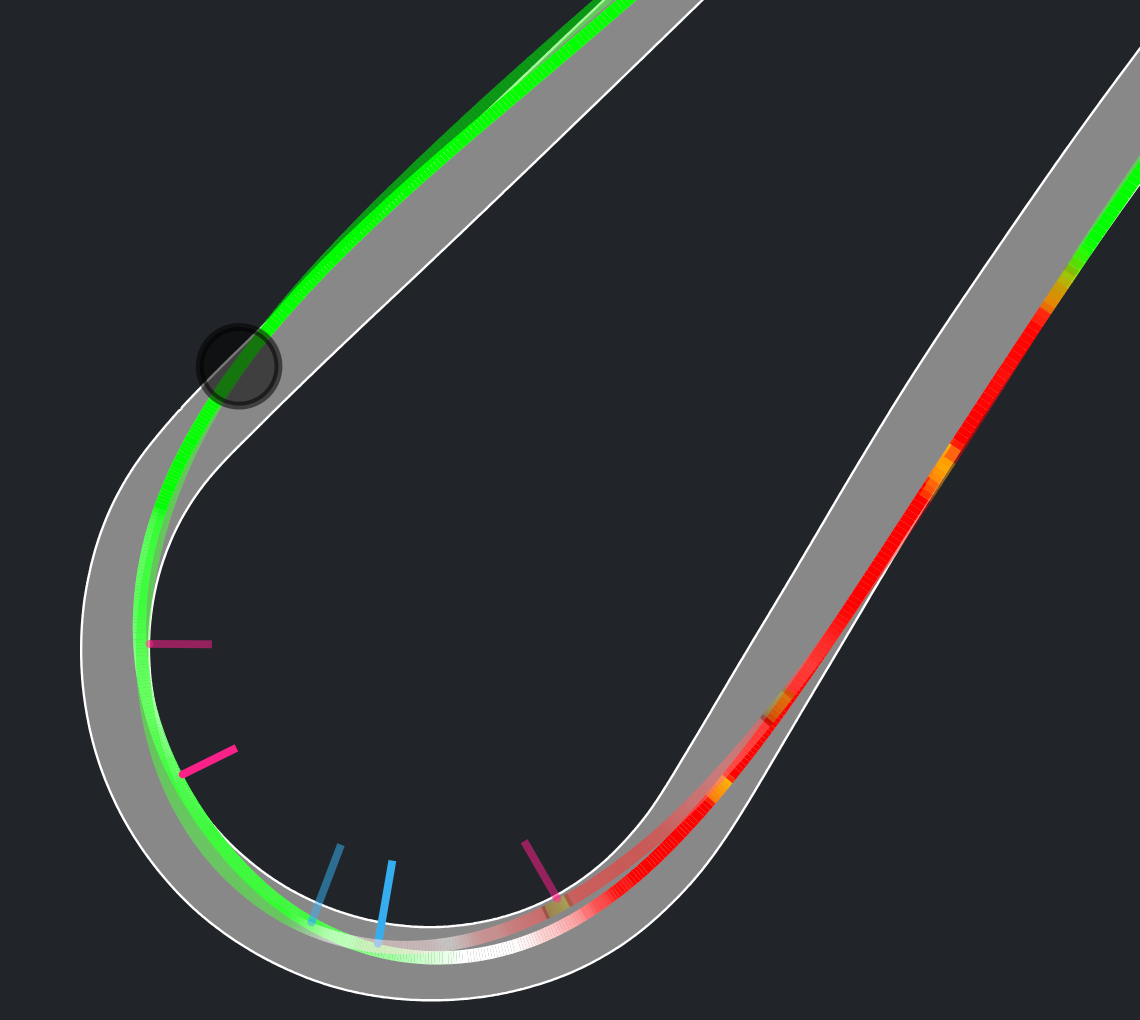
Slightly transparent is the pro lap, solid colors and lines are the customer lap in Nurburgring Turn 7.
The pro goes for an early first apex and late 2nd apex. We define apex as the point where the car is the closest to the inside of a corner. The slowest point in this corner for the pro is pretty much exactly in the middle of the turn. Slowest point means: Until here you decelerate, from here you accelerate.
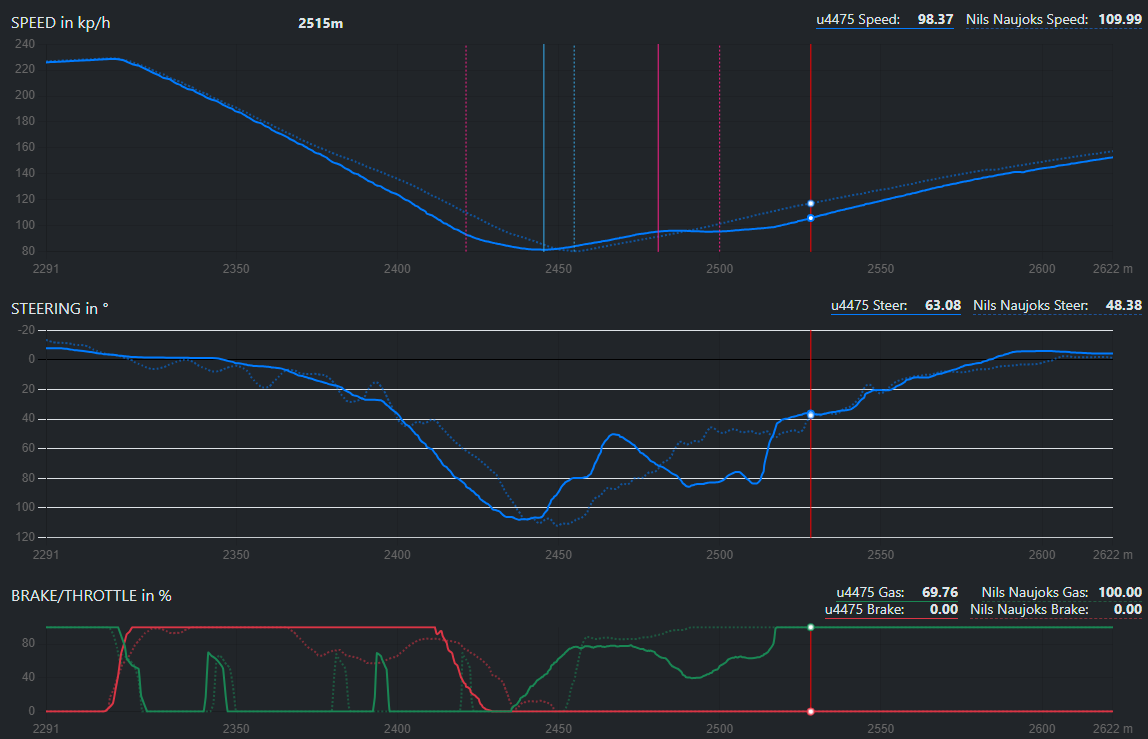
We not only mark these points on the map, but also in the charts giving you better clues as to where the car needs to be when and with which input and at what speed.
In our example we can now see that the client misses the first apex entirely (either on purpose or by error). Most likely the lack of trail braking played a role here in getting the car to the inside. The harsh braking also slows the car down a lot and the client thus reaches the minimum speed much earlier in the corner. This forces him to pick up the throttle to delay coming back to the inside, a late apex, too early - but it still happens regardless with there still being a lot of corner left when the car clips the inside. The applied throttle now prevents the car from rotating and the corner seems to last forever, while the throttle trace is really just an aftermath of the aggressive braking and wrong placement of apex and slowest point. The throttle will automatically sort itself, once the car is ending up in the right places.
Knowing that the car is supposed to be slow only later, deeper into the turn, after passing a first apex now gives a really good indication when the braking should really be finished - until there you still have time to slow down, so don't worry! Connecting the first apex with the slowest point and from there further to the 2nd apex also resembles a V - which is where the term "V-ing" a corner comes from. Straighten up the entry a bit, rotate a lot in the middle of the turn at slow speed, accelerate out of the corner with a more straightened line as well, which allows the tires to convert power into speed without being overwhelmed from additional cornering forces.
So for your own analysis of this, simply follow these questions.
- Where is the apex (or apexes)?
- Where is the slowest point in the corner - ahead, between, or after the apex(es)?
- What is my min. speed instead and how far away from the white line am I in comparison?
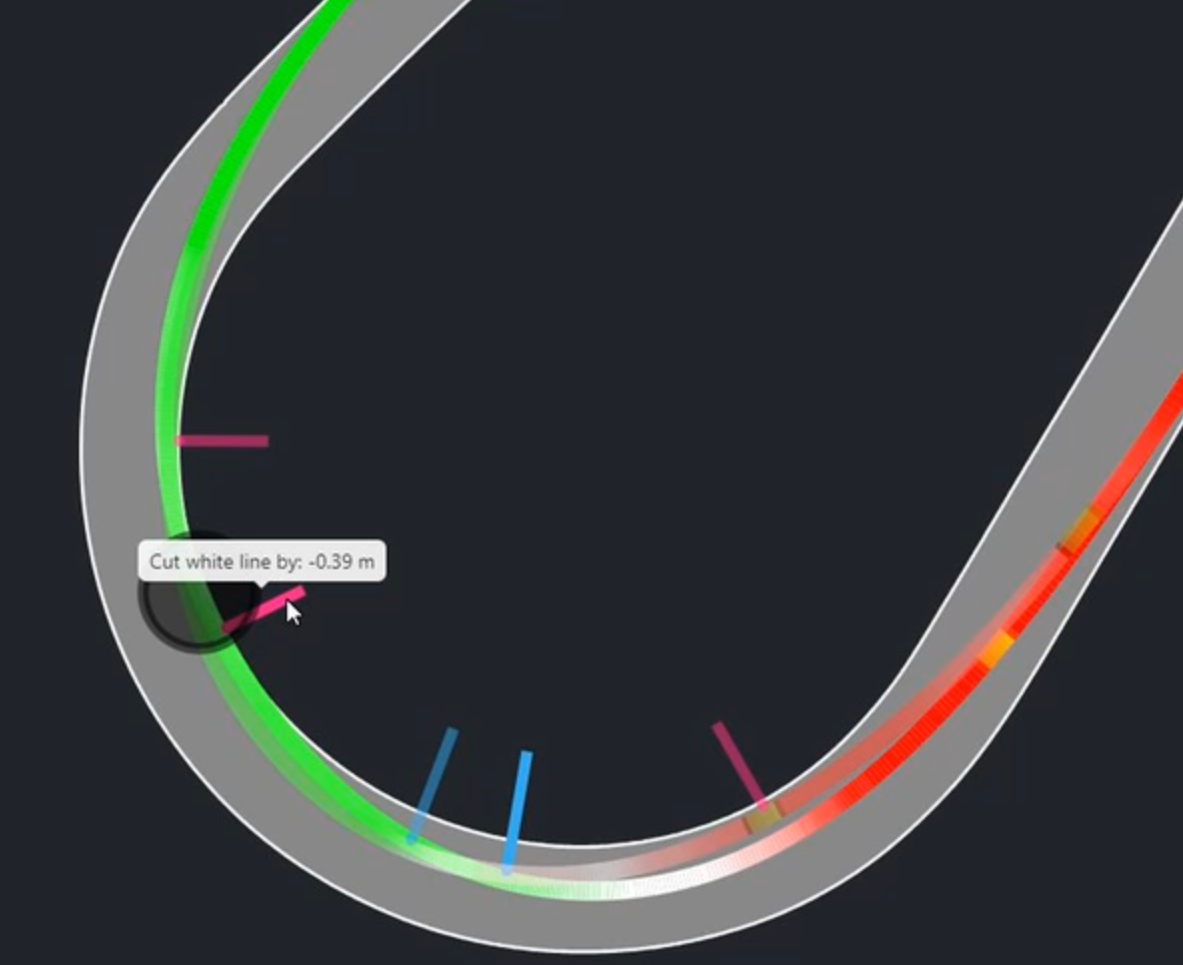
And thats it. Aim for these points and you'll naturally adapt your speed accordingly, adapt your inputs accordingly more intuitively.
As always please provide feedback on discord if you have any (link at the bottom of the website).
- Popometer.io Team